Today morning, one of my VM’s didn’t start. I did wait for some time. When the system didn’t start again, I pressed Escape key to see this message.
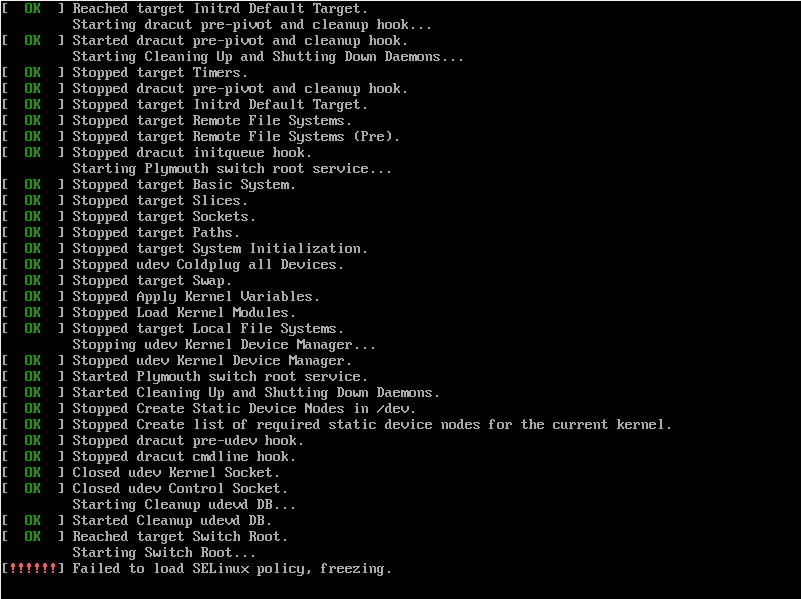
This was OEL7.9 running BIP , Weblogic 12.2 and database 12.2.
Well, it seems that somewhere I had messed up the settings of Selinux. To overcome this, we need to change the file settings of the same but for that, we needed the system to start. To do so, I restarted the system. At the time of the start, we need to come to the boot menu. In the boot menu, select Unbreakable Enterprise Kernel and press “e” to edit it.
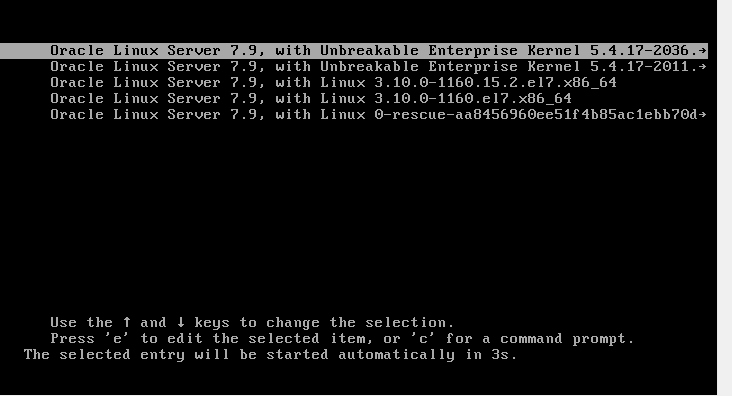
In the “editor” , enter SELINUX=0 under the section of Linux16. This allows the system to bypass the setting of SELINUX and finally system, can restart.

Press Ctrl-x to restart the system and system will restart.

Hope that helps.
Aman….


thanks mate!
Glad it helped.
Aman….
Man, you save my day!
Glad I could help 🙂
I updated CentOS and my Linux VM simply wouldn’t boot. After beating my head against this for hours, I stumbled across your post here – and it fixed it!! Thanks sooo much!!
How to make this a permanent fix? It reverts back when I reboot and the error recurs, requiring me to re-modify the startup every reboot
I updated Virtual Box to Version 7.0.10 r158379 (Qt5.15.2) and this issue came up. Was able to overcome using this answer. Thanks a lot.
You can fix the issue permanently by disabling the SE linux policy,
/etc/selinux/config change the “SELINUX=enforcing” to “SELINUX=disabled”
Thank you.
+1 legit.