I have been working in Exadata cloud service X8 from a while now. In this post, I am going to give a brief overview of the new Resource model that’s been introduced with X8/X8M model.
If you have worked with Exadata you must be familiar that there are significantly new changes that has been introduced with the new model X8M, specifically the introduction of RoCE switches replacing the previously used IB switches. Though Exadata Cloud service is not offered exactly in the same offering as of on-prem Exadata, yet, this post is not about those differences. But one thing that’s now available in the Exadata cloud service model is the Elastic configuration i.e. that now, after the initial configuration of your service, you can add additional database and storage servers. After provisioning! Very very cool!
You can see a snippet here,
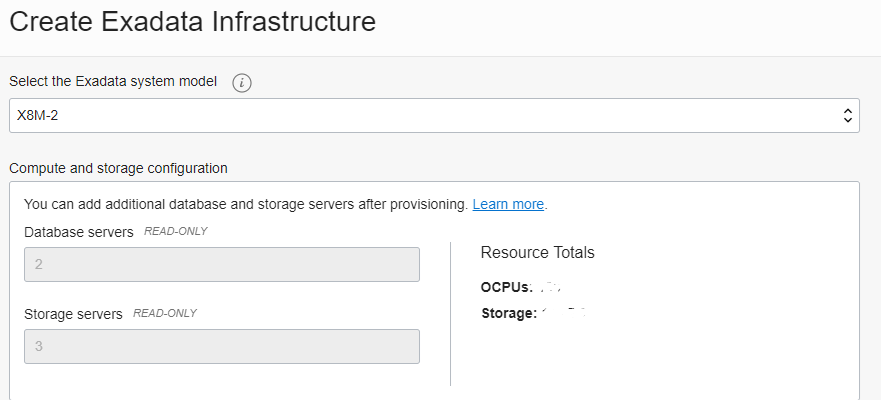
So how is this actually possible?
Well, it’s possible due to the newly introduced Resource Model.
In the earlier model, you would install a DB system when you will create an Exadata Cloud Service instance. This will configure the number of the db nodes and storage server nodes that you are going to use. Now, this system is still available and you can use it even with the new X8 version but if you are willing to use X8M or if you want to save yourself from switching over to the new model later, you may better start with newer Resource model itself.
In the Resource model, there are two components which are available as resources:
- Exadata Infrastructure
- Exadata VM cluster
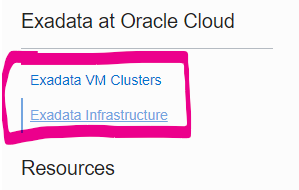
Exadata infrastructure resource acts as like a parent resource which must exist before you are going to create a VM Cluster resource. This is going to allow you to configure the initial number of db and storage nodes. If you don’t choose anything, as you can see above, you start with what’s available with the Quarter Rack i.e. 2 database nodes and 3 cell nodes. But the important thing to remember is that configuring this resource doesn’t actually create the mentioned db nodes. That part is done when you are going to configure the next, VM Cluster resource.
VM cluster resource provision is the next and final step in the process of provisioning your Exadata cloud service. Besides actually provisioning your mentioned number of DB nodes ( now called Virtual Machines) you are also now going to provision all the other components as well i.e. your storage disk groups, your database home(s) , database(s) etc. Since this is where actual provisioning happens, creation of a VM cluster takes a significantly longer time as compared to Infrastructure resource. Interestingly, at the moment of writing this post, number of VM clusters that you can create is limited to one.
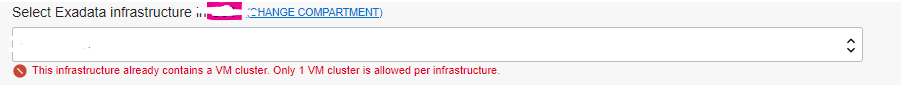
I have already one VM Cluster created as you can see and I can’t create another.
Now, if you want to add more db nodes or storage servers, you will need to add them first in your Exadata infrastructure resource. Then you can add them in your VM Cluster resource.
Thus, we can understand that VM cluster is sort of like a child resource of the Infrastructure resource and using it, now you get the access of your databases running over ExaCS.
Hope this short post brings some clarity on the new model. For more detailed description, check the doc. Hopefully, we shall explore the aspects of managing the Exadata cloud service in the next posts.
Aman….


1 Response
[…] Exadata infrastructure resource. If you don’t know about what it is, you may want to read my first post where I have described the new ExaCS resource model. In this post, we shall see how we create […]