In the previous post, we have seen how to create Oracle database 21c using DBCA. In this post, we shall see how we can create a database system (DB System) on Oracle Cloud Infrastructure (OCI) using OCI Console.
Please do note that that in this post, I am not showing the steps to create the Virtual Cloud Network(VCN) for the same nor I shall show how to generate SSH keys. These two things I shall be posting in the next two posts.
So to start with, using the credentials, login to the OCI Console. Navigate to the section Oracle Database.
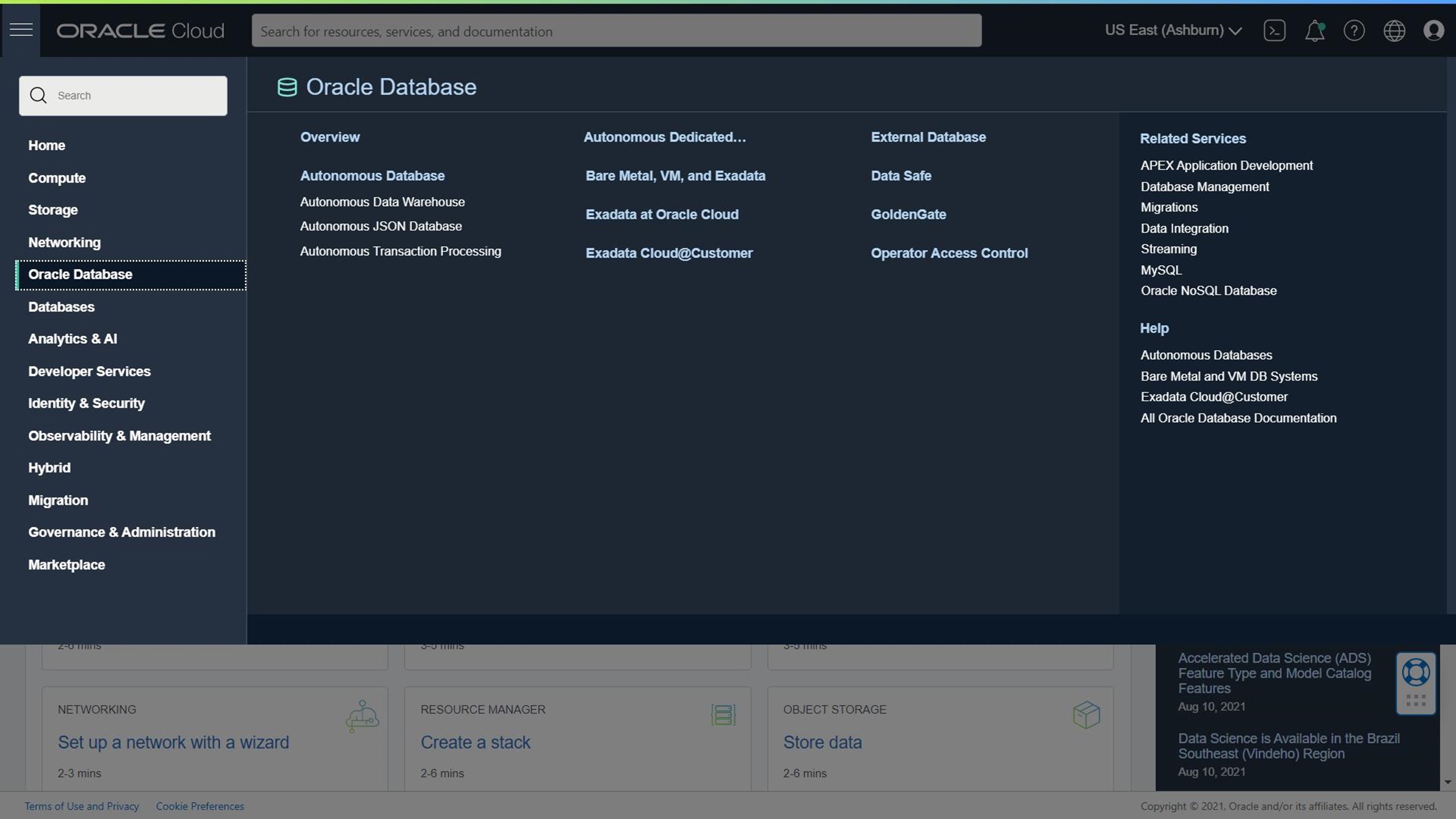
Select the option Bare Metal, VM and Exadata.
Now you can select the option to create DB System in your compartment.
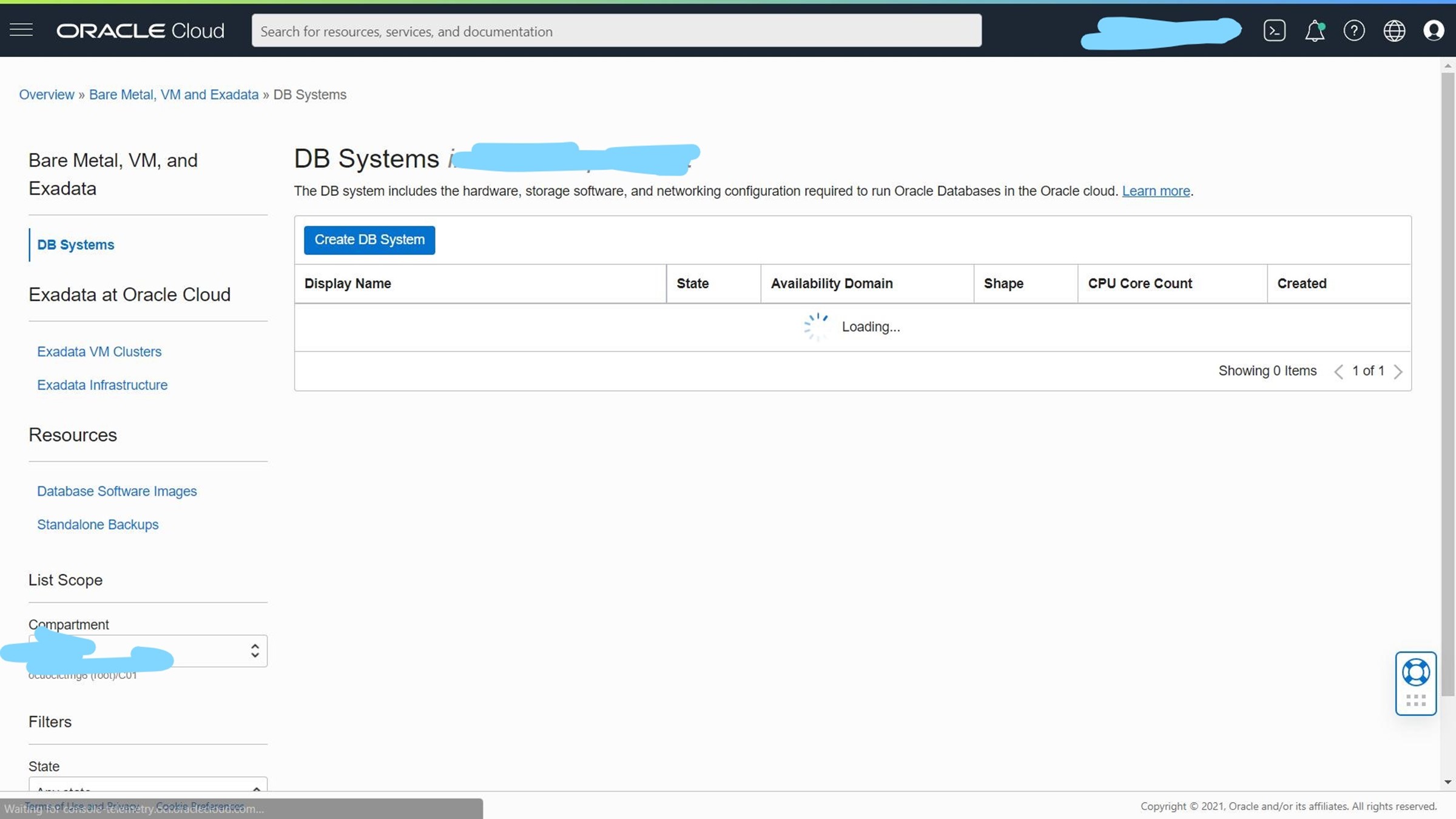
Click the button Create DB System and the wizard appears.
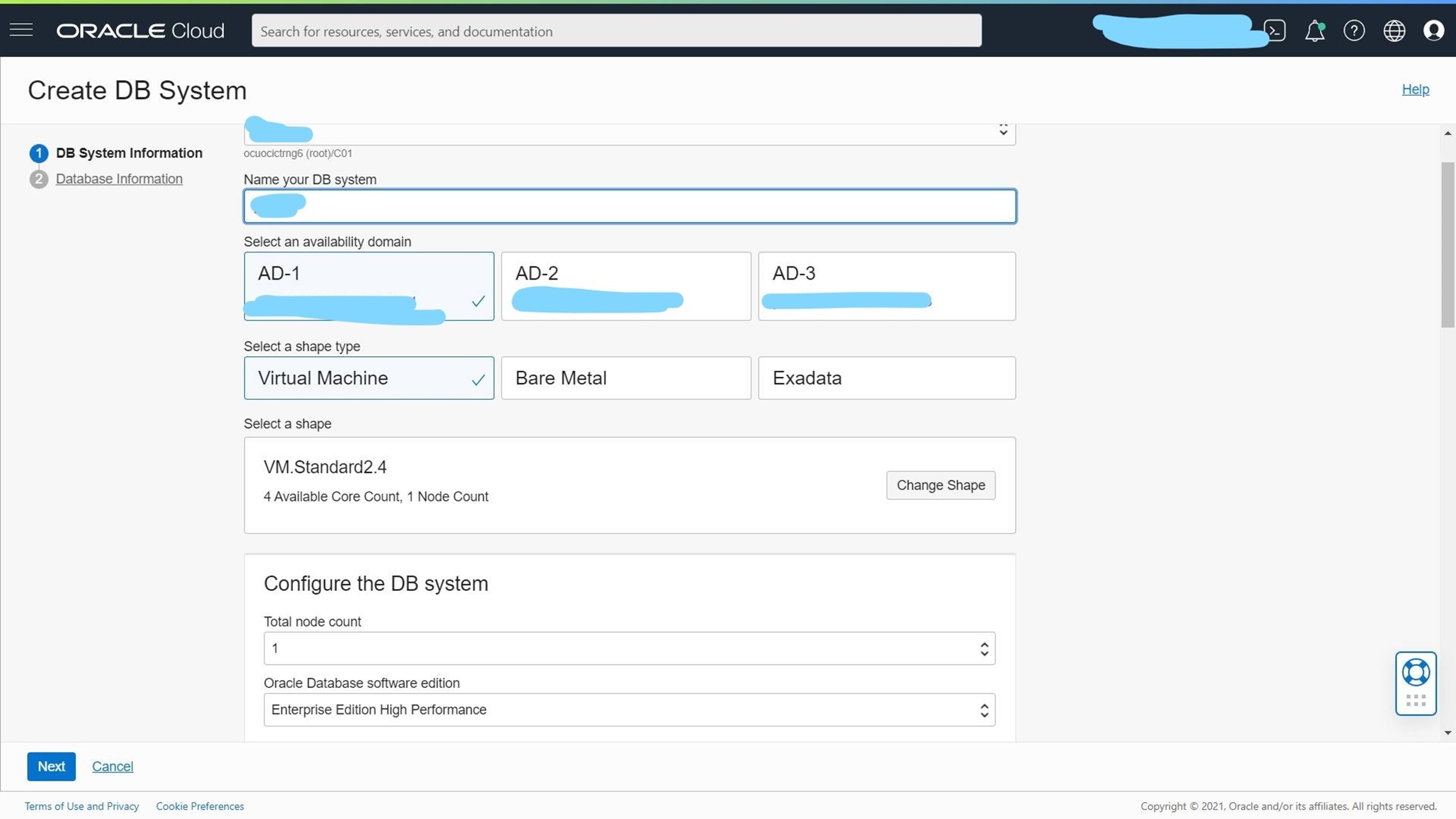
In the wizard, enter the name of the DB system in the correct compartment. Select the correct Availability Domain and also, the shape of VM that you want.
Proceeding with the selection, choose the storage management(in this post, we are going ahead with Oracle Grid Infrastructure. You can also choose LVM). 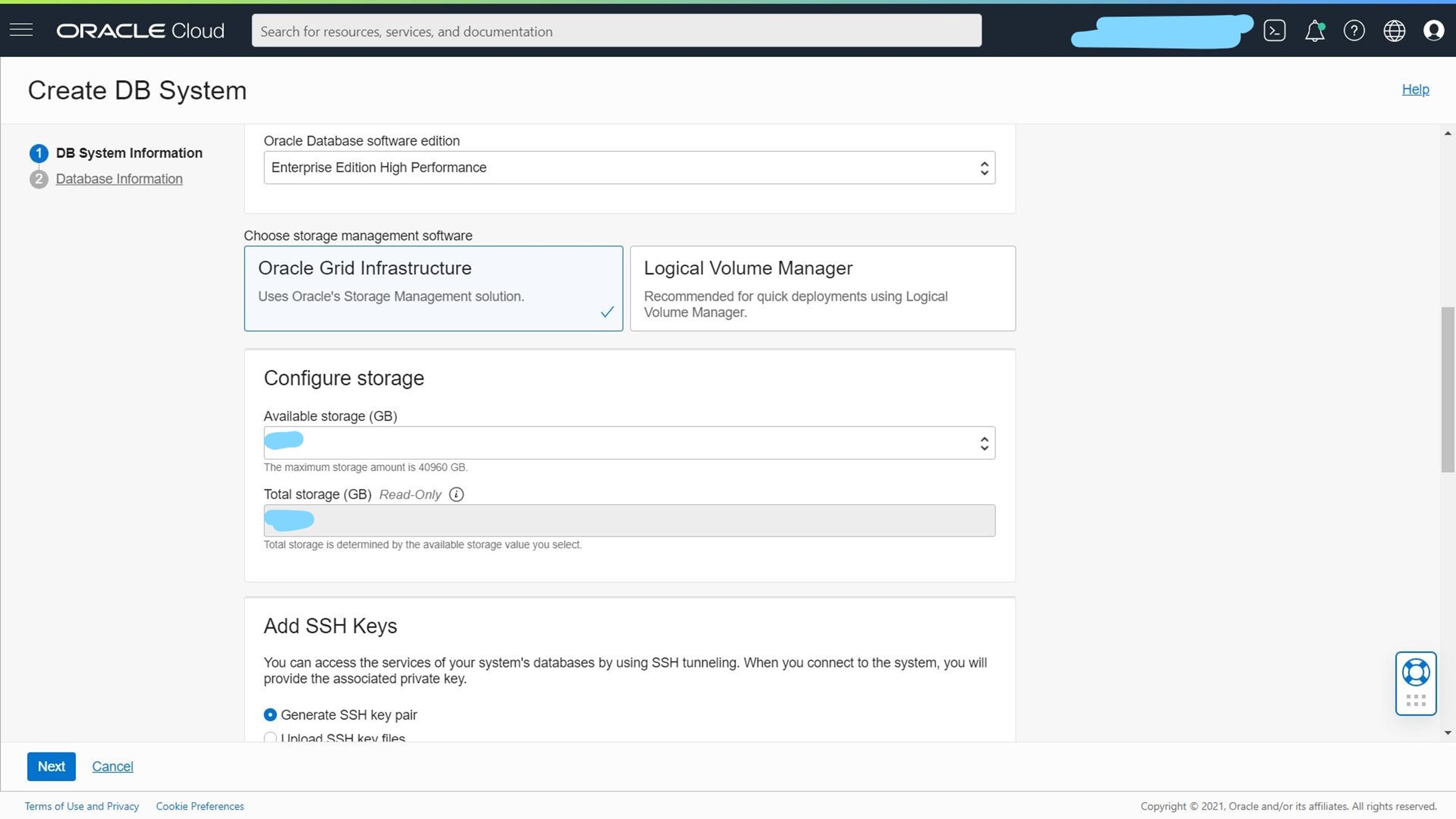
Next,choose how you want to give the SSH keys. Since I have already generated, I am going to paste them. You can upload or you can generate a new SSH key as well. Also, choose the VCN for the DB system.
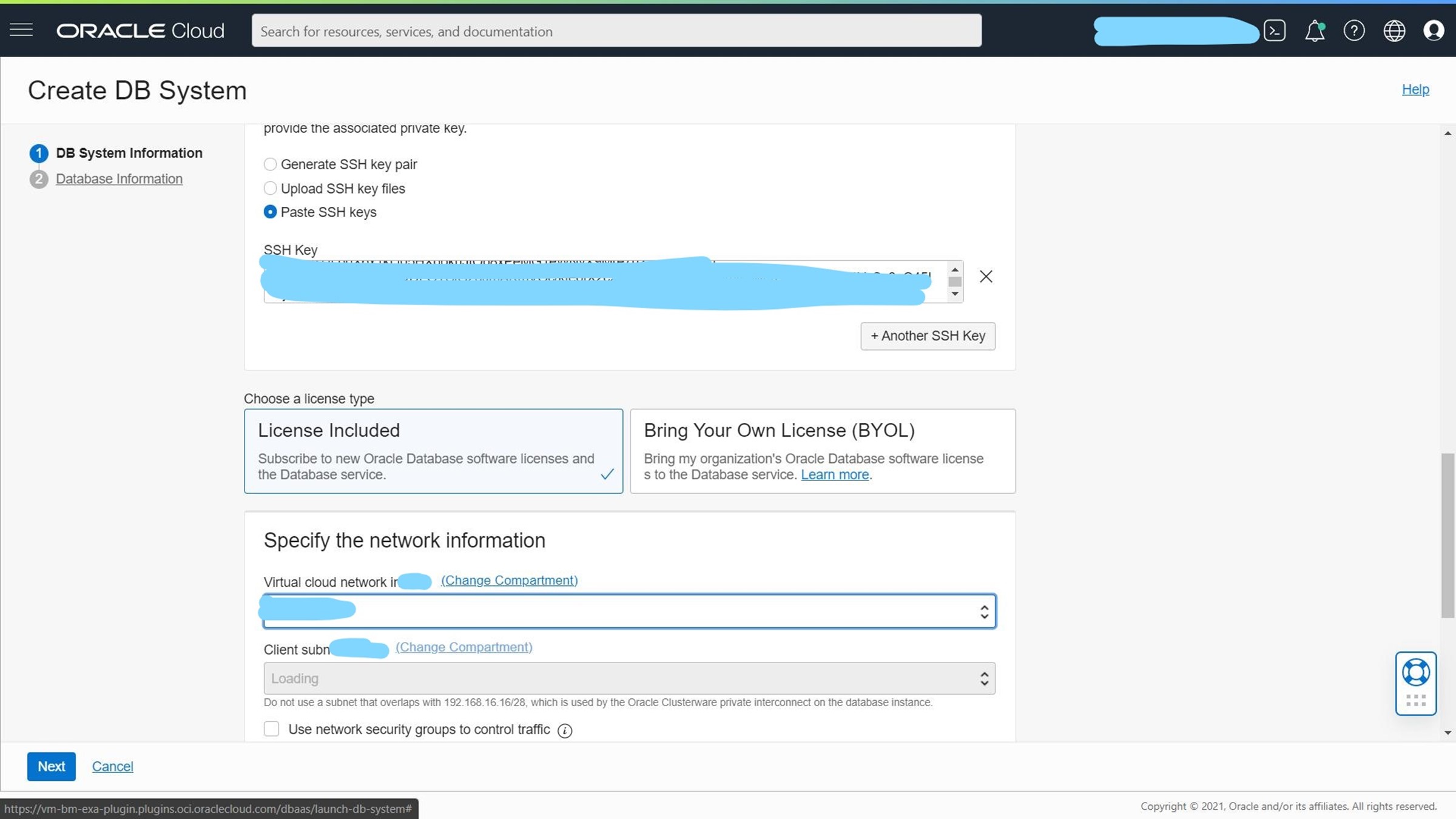
Now, choose the client subnet and also the hostname prefix. 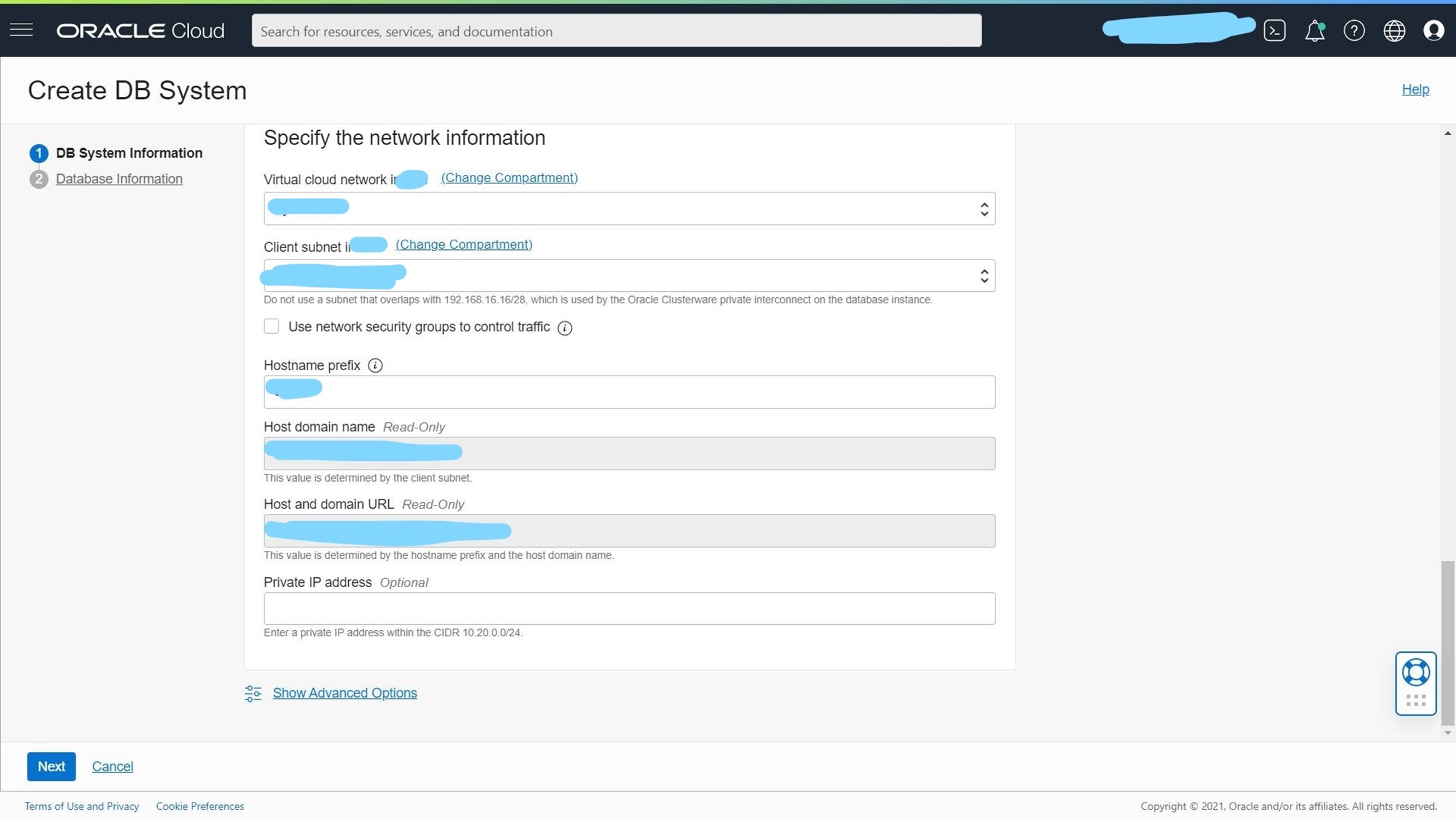
Click Next.
In the next page, choose the name for your container database and change the db version to 21c(default will be shown as 19c). Enter the name for the PDB and supply the password for the SYS user. Choose the workload type for your database as well. We are going ahead with Transaction Processing in this post.
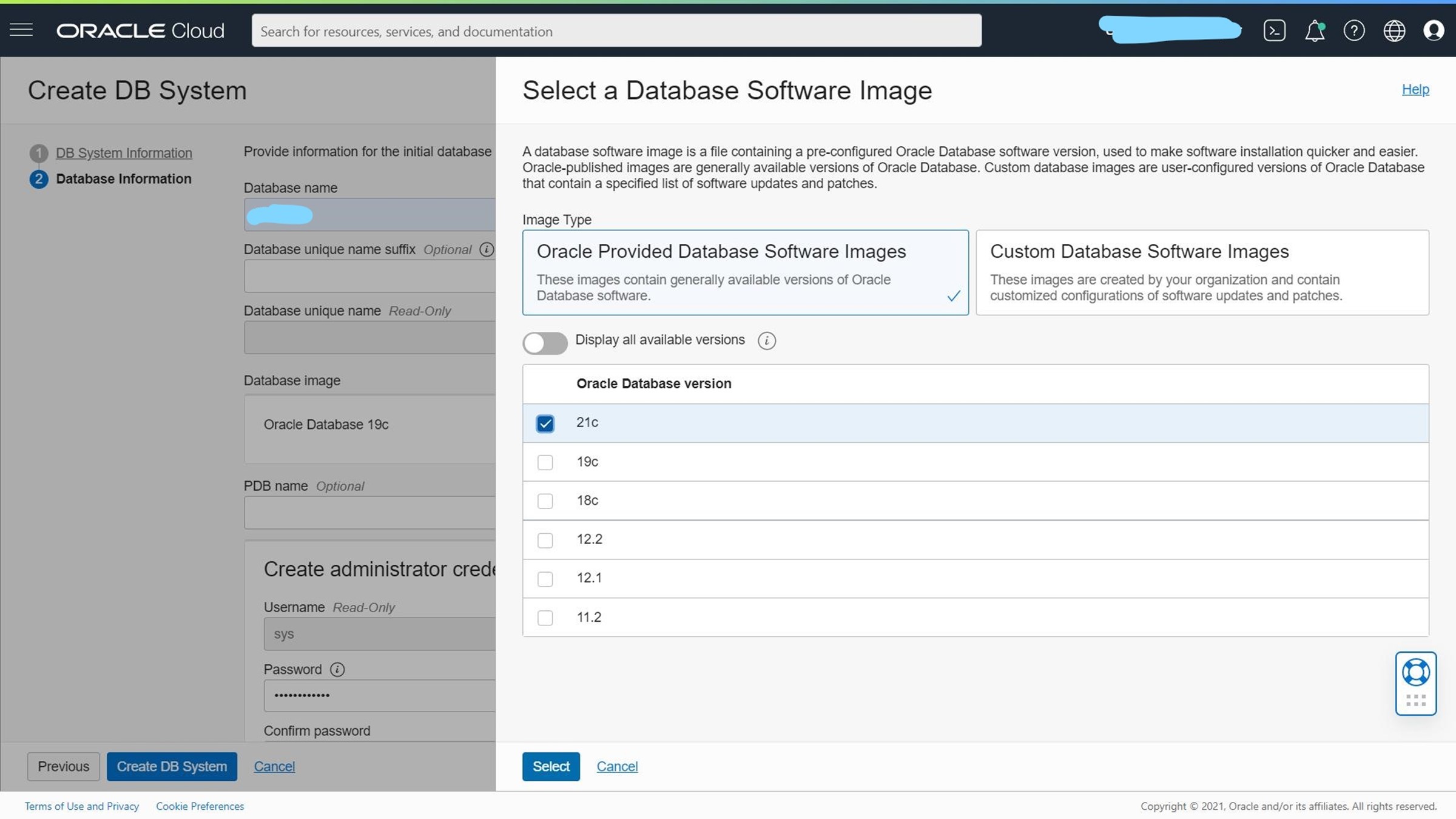
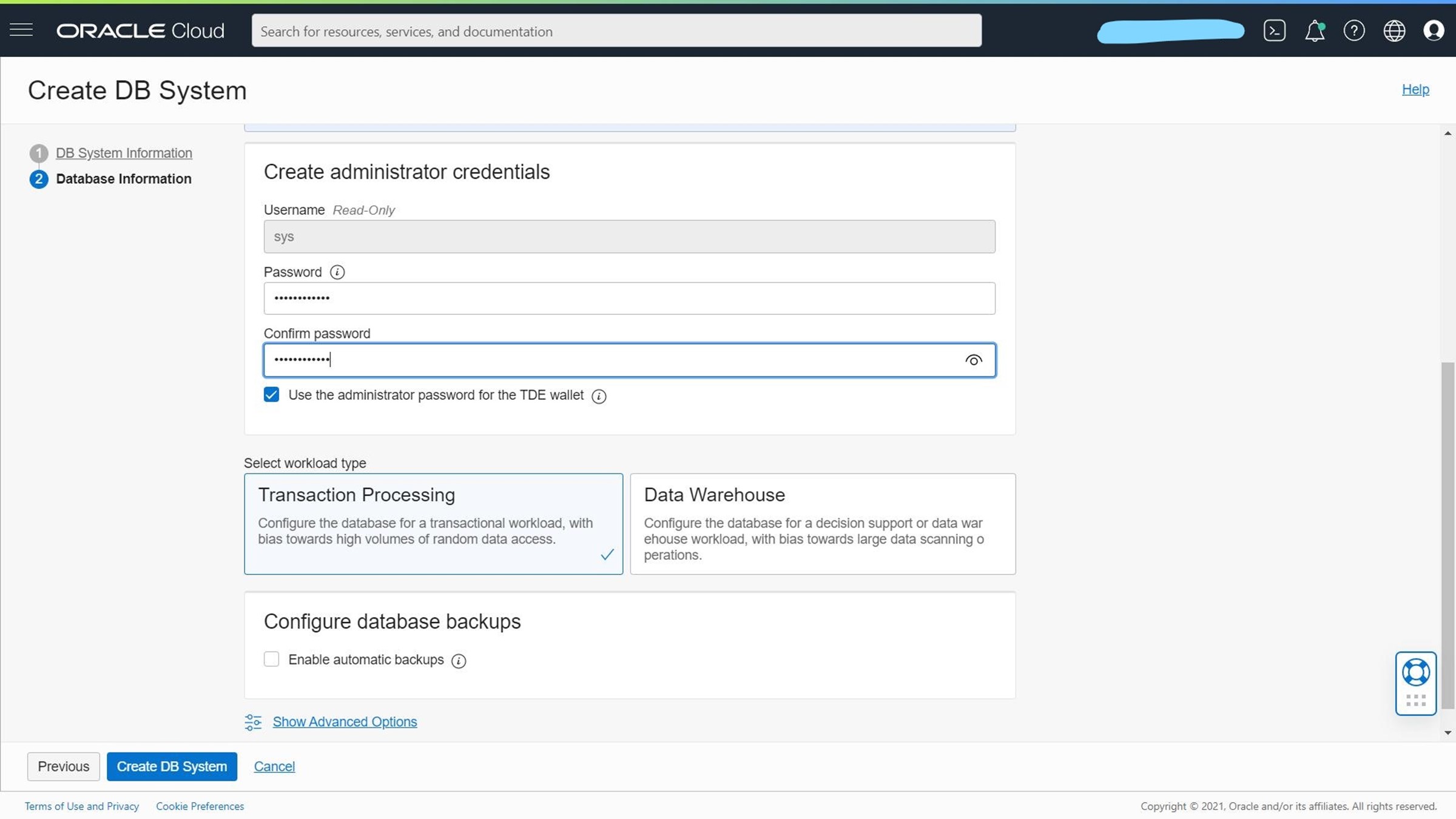
Click Create DB System button. DB system starts getting provisioned.
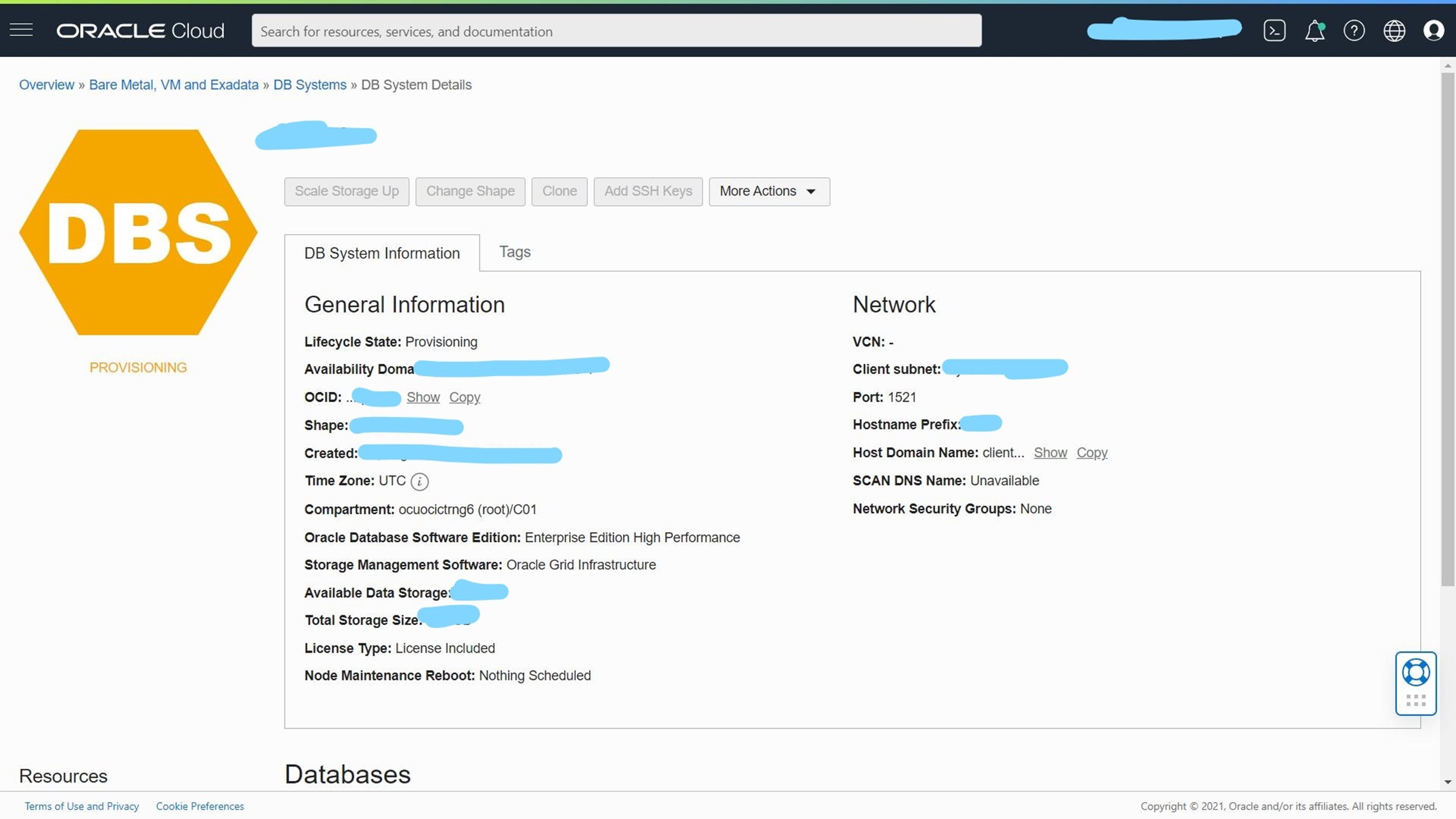
After few minutes, the db system is ready.
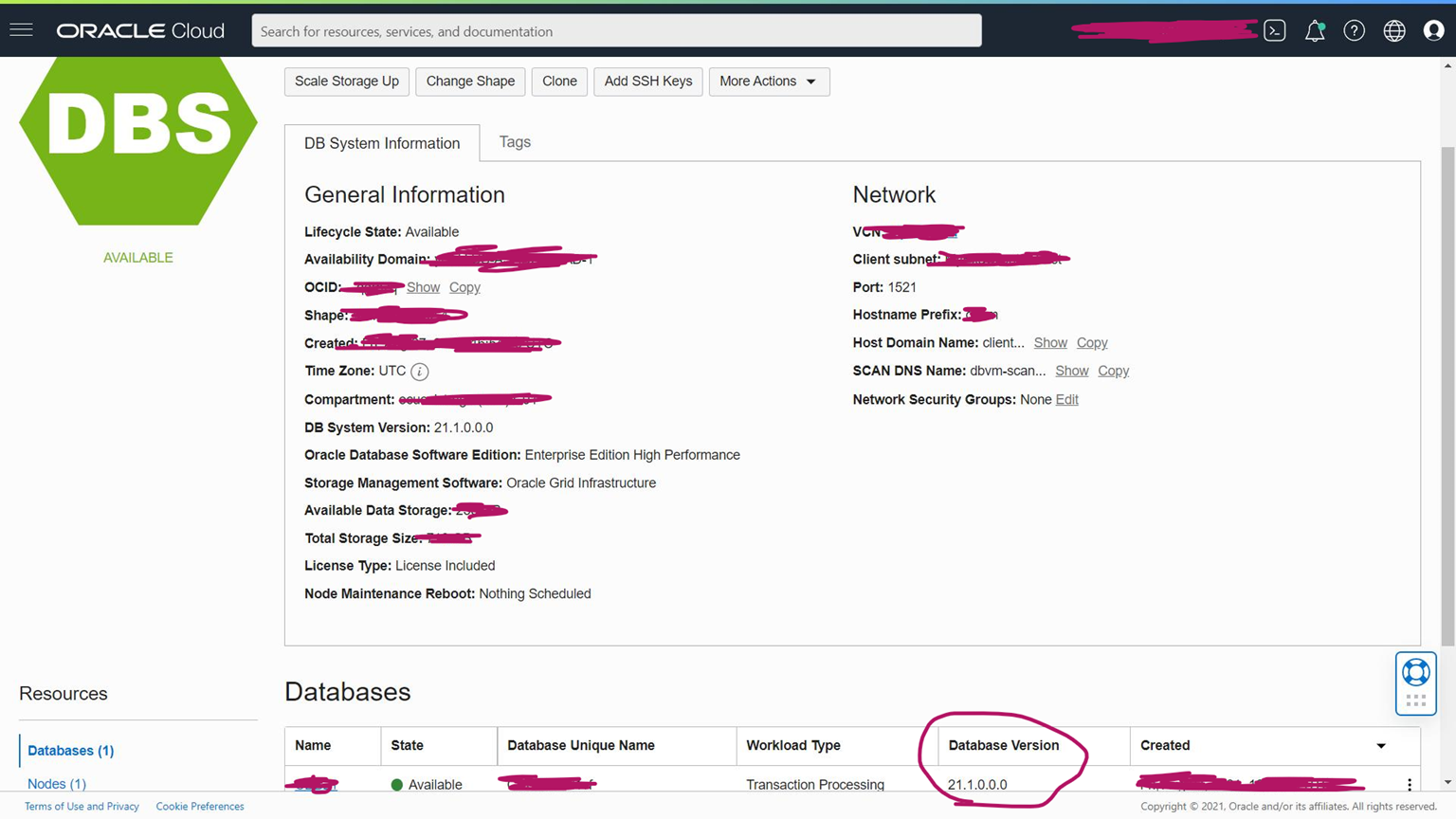
So we have now created a db system with one node and with the database version 21c.
Hope this helps.
Aman….


Recent Comments