In this post, we shall see how we can set up automatic backup for our database created in the Exadata Cloud Service environment.
Creating a database backup can be done in two ways in Exadata Cloud Service environment. You can either create a backup on on-demand basis or you can configure automatic backup for your database. To configure the backup for your database, choose your VM Cluster resource, in which your database is available from the OCI Console.
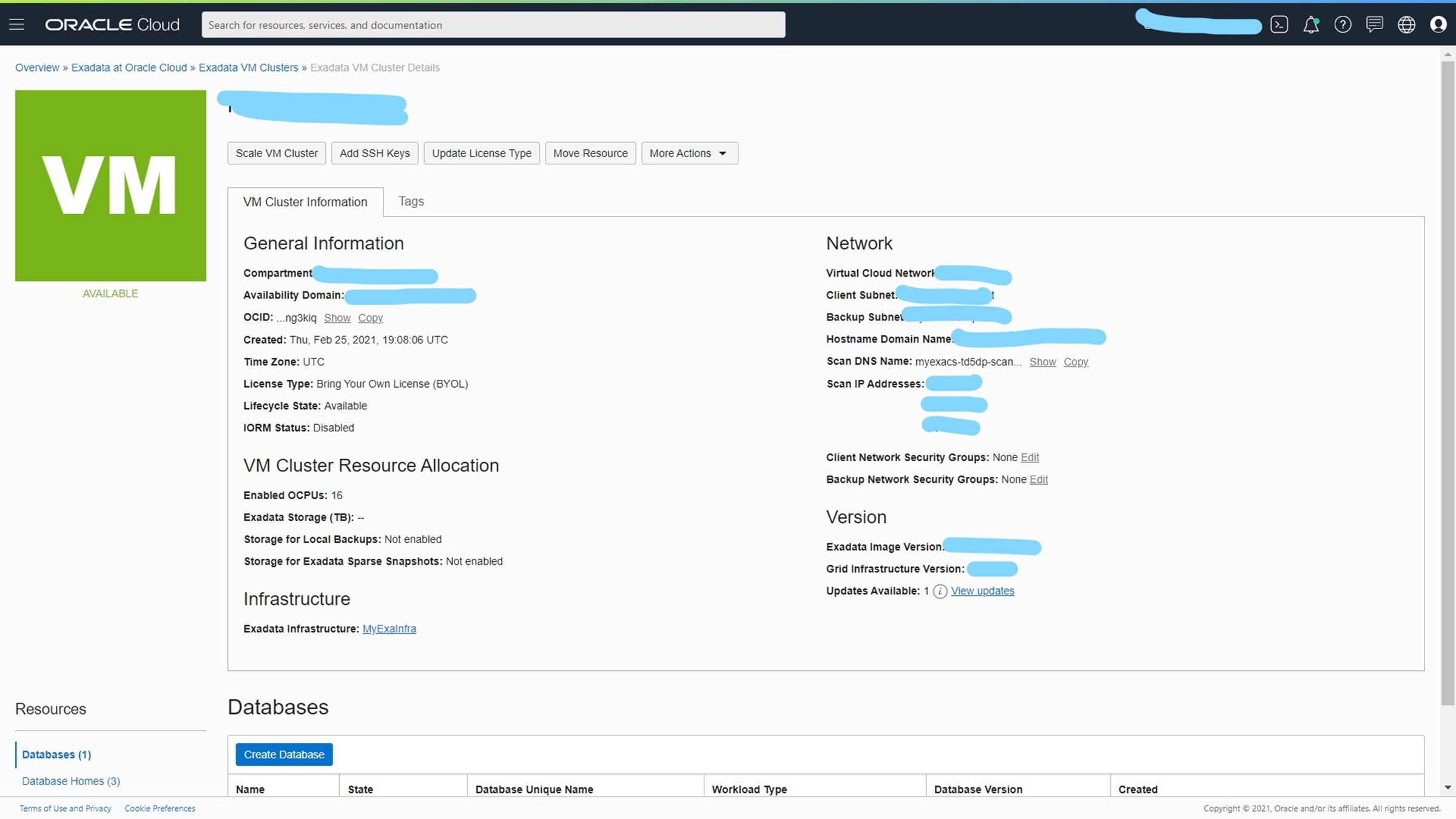 IN From here, you can choose the database home in which your database resides.
IN From here, you can choose the database home in which your database resides. 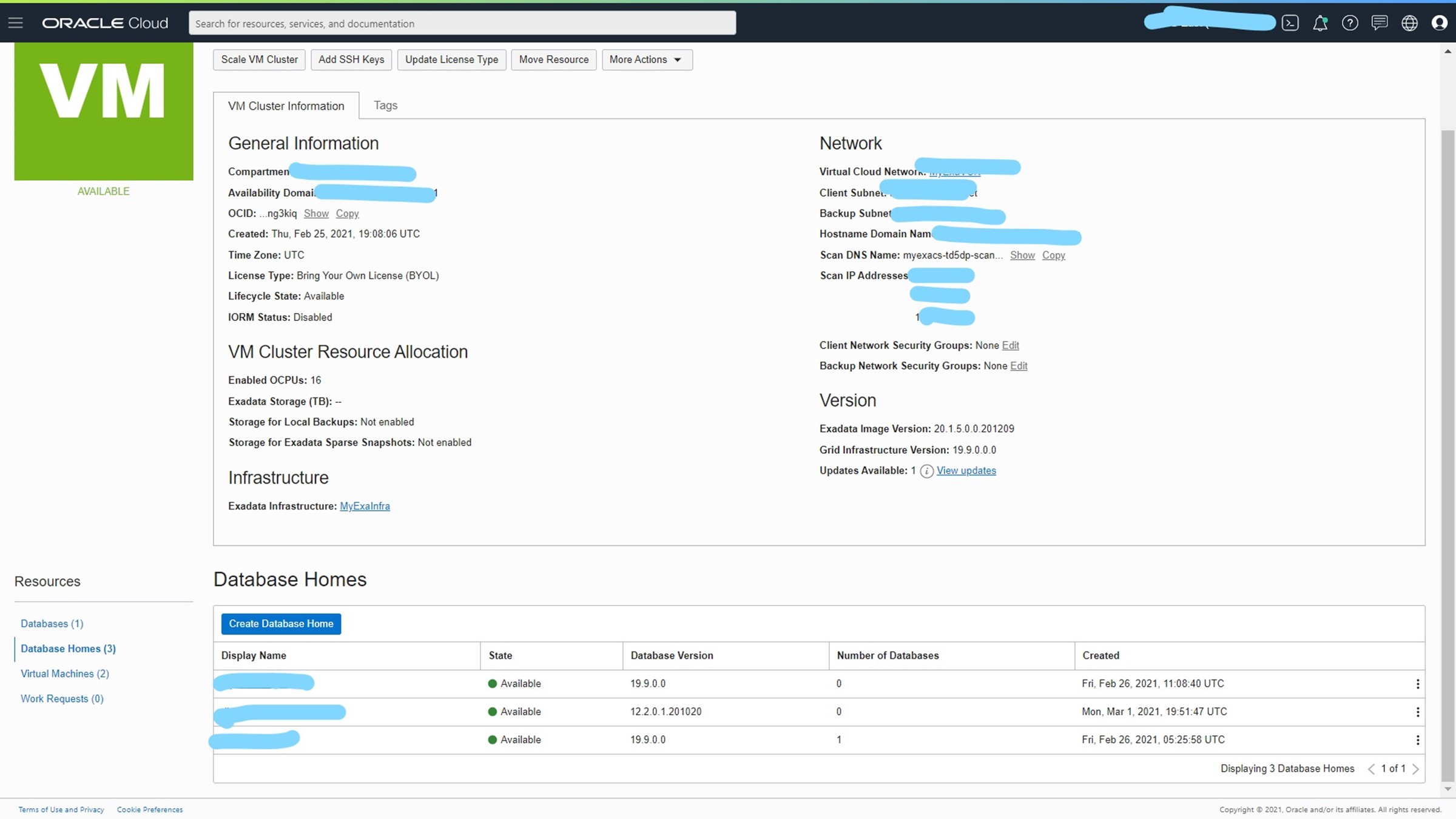
Now, we are in the database home page. From here, you can select the database and land in the database main page,
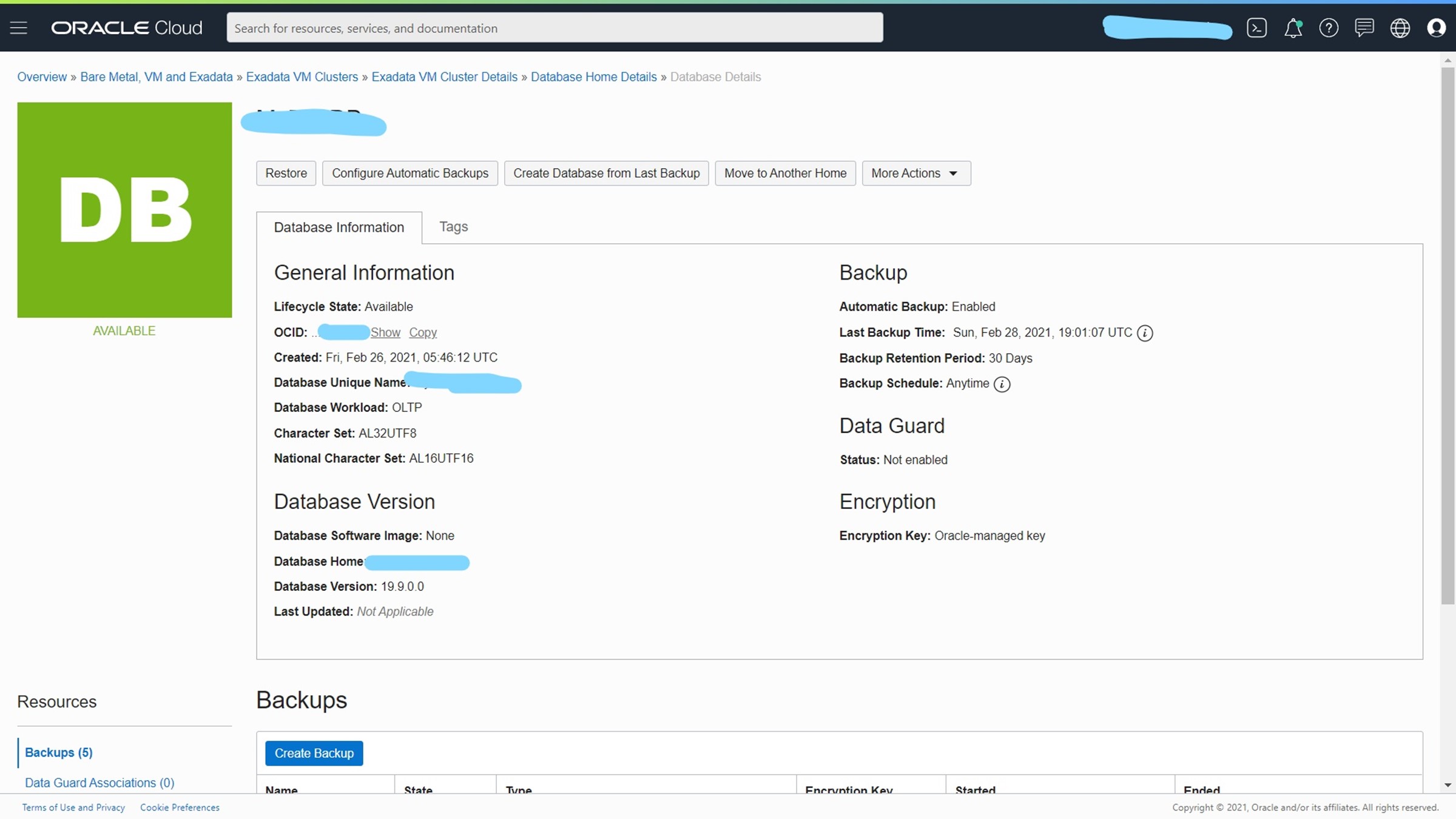
You can see that in the database main page itself, we have the option to create an on-demand backup using the Create Backup button. If you want to configure an automatic backup, then you need to click on the button Configure Automatic Backups.
Once the backup starts, the database and the VM Cluster resource goes in the maintenance state. From the database page, you can see that the backup is now in progress.
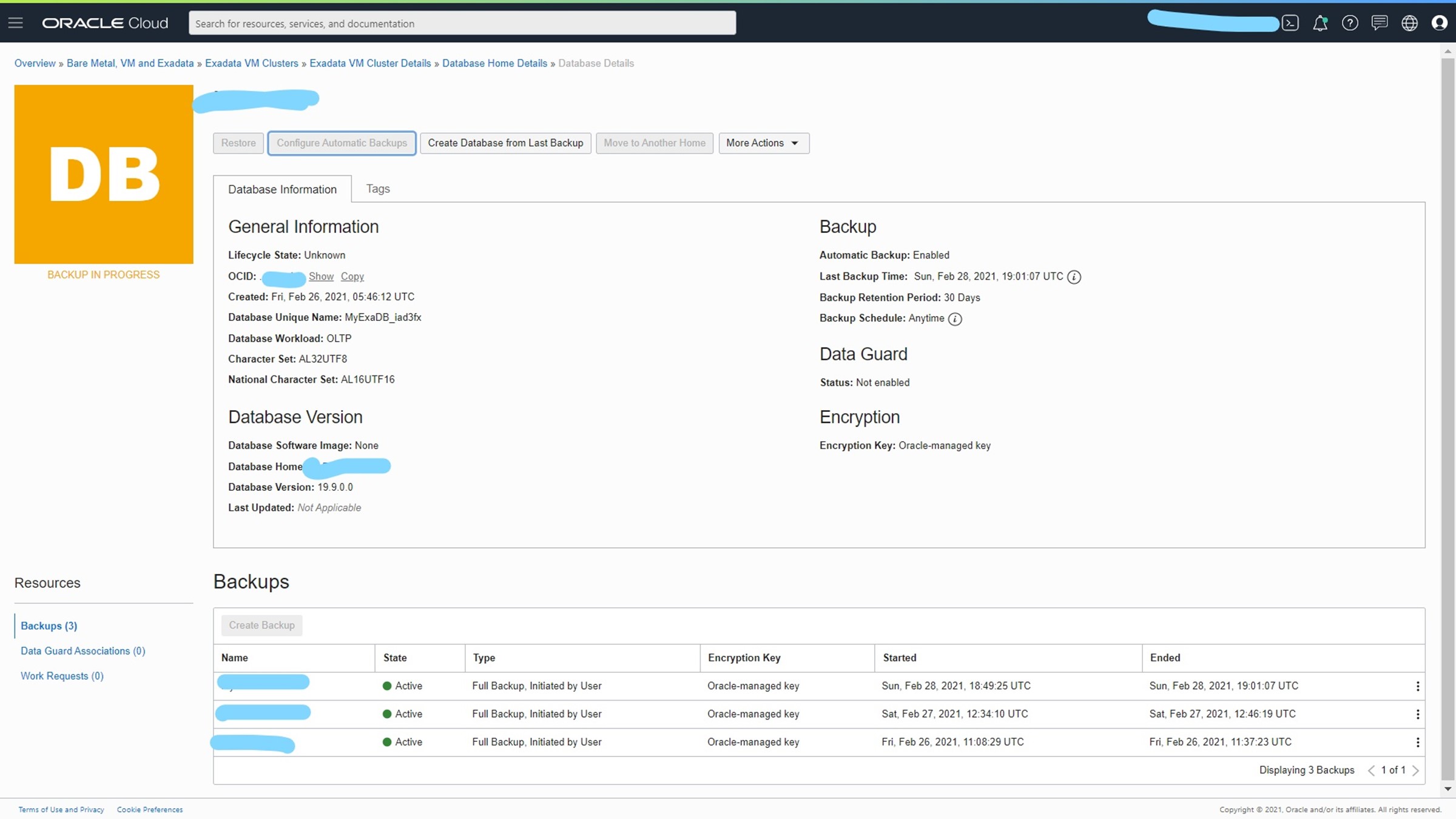
Once the backup is complete, it will be visible under the Backups. You can use the backup to perform recovery for the database or you can use it to create a new database. We shall see that in the future post.
Hope that helps.
Aman….


Recent Comments