I finished teaching Exadata Administration class yesterday. As like always, there were questions asked. Since Exadata is a mix of both database and network related stuff, there were few questions which needed some explanation of the topics related to network, OS etc. One of such out-of-the-way question was about Virtual Local Area Network(VLAN) tagging? I thought it’s better to put it. So let’s understand it.
LAN
Before we understand VLAN, let’s understand first of all what’s LAN. Well as the name says or abbreviates. LAN is a local network of locally attached computers. It means that they are going to be connected with the help of a switch(or a hub). Something like below,

Now, if this kind of network , in an organization is used by one department, for example Finance, some other department will need it’s own setup i.e. computers attached with their own switch. So it will be like below,


So it means that now we have two switches connecting different computers. And since these are two distinct switches, they won’t allow the communication of their attached computers with the other switch. But there is certainly, if not always, some times requirements for different departments to talk to each other. And for that, we shall need now a router. So the same diagram will change now as below.
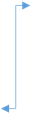
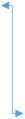

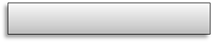
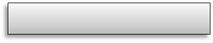
Now this is not really a bad thing. But it will be an added cost, isn’t it? And not only that, even if we are going to be having different network addresses(with different classes) assigned to the machines attached to the same switch, till this communication won’t work.
Enter VLAN
VLAN(Virtual Area Network)
So basically it’s a virtual network that’s created using a single switch. Even though the networks are on the same switch, still we are going to experience that the networks are going to appear to the users that it’s configured on individual network switches. If you are going to be having a huge number of computers(or any device that can connect ) are too much in number, it’s better to have VLAN. Usually devices connected to one VLAN are going to be logically grouped together. For example, as mentioned before, computers for the Finance department. And since the devices are separated logically using VLAN, even if there are multiple switches used, machines can be connected to any switch.
So then what’s VLAN tagging? Since we mentioned that we create VLANs on one(or more switches) to let the computers organized in logical groups and then let these computers(on different VLANs) communicate with each other. So now if a computer on let’s supposed switch 1 is attached to VLAN1 and it wants to send a packet of data to another computer on switch 2 over the same VLAN1, how it will ensure that the packet will reach to the correct computer- using VLAN tagging. This tag will be having different properties available such as VLAN identifier. So now the packet(better called as a frame) is “tagged” and is ensured that it’s going to reach the correct destination.
And that’s pretty much what in nutshell VLAN, VLAN tagging is.
Hope it helped.
Aman….


Recent Comments