In the last post, I did talk about what’s Machine Learning(ML) in general. In this post, we shall understand what’s Oracle Machine Learning(OML).
To give a recap, ML is basically telling an algorithm to find what a human can’t find by his own. Reasons for humans not able to find the infers between different data points is that we may not be able to look into the data at that depth and from that many angles as what an algorithm , after being trained , is going to do.
But one may ask that ML already exists so then what’s OML is for? To understand that, we have to go to the first part of any ML workflow, to get the input data. So here, we can have two types of data sources. We can have ML taking the input from the media sources for example, images, videos and audio files. It can be even other data sources like mobile phones giving inputs to the AI tools or self-driving cars taking feed from their camera.
The other, and probably more structured source is the corporate data which is stored in a database. So our sales and marketing data, identifying the best potential target for next campaigns or sales or product launches.
So we have Big data platform, for media and such and then we have database, suitable for corporate data.
And that’s where Oracle Machine learning comes into the picture as it utilizes something which can manage both- the database. And also, it uses probably the best two languages that interact with the database – SQL and Pl/SQL. And it doesn’t end here. Using OML we can also take use of Analytics.
Introducing SQL Notebooks
OML is a SQL Notebook interface, build using Apache Zeppelin . SQL notebook interface provides data scientists, statisticians an interface to perform ML tasks in the Autonomous Data Warehouse Cloud(ADWC). Using Notebook, we can share the scripts and we can also share the same with other teams to create, train and deploy ML models that uses the analytical capabilities built-in the ADWC. Not only this but using SQL Notebook, data scientist also gets the access of data analytics algorithms for example, Classification, Regression, Clustering etc. as well.
And to make things simple, using SQL Notebook is just so easy. All what you need to do is to have an ADW database. Here are quick run through of the steps to get the access of your first SQL Notebook.
Step 1) Create an ADW database in https://cloud.oracle.com
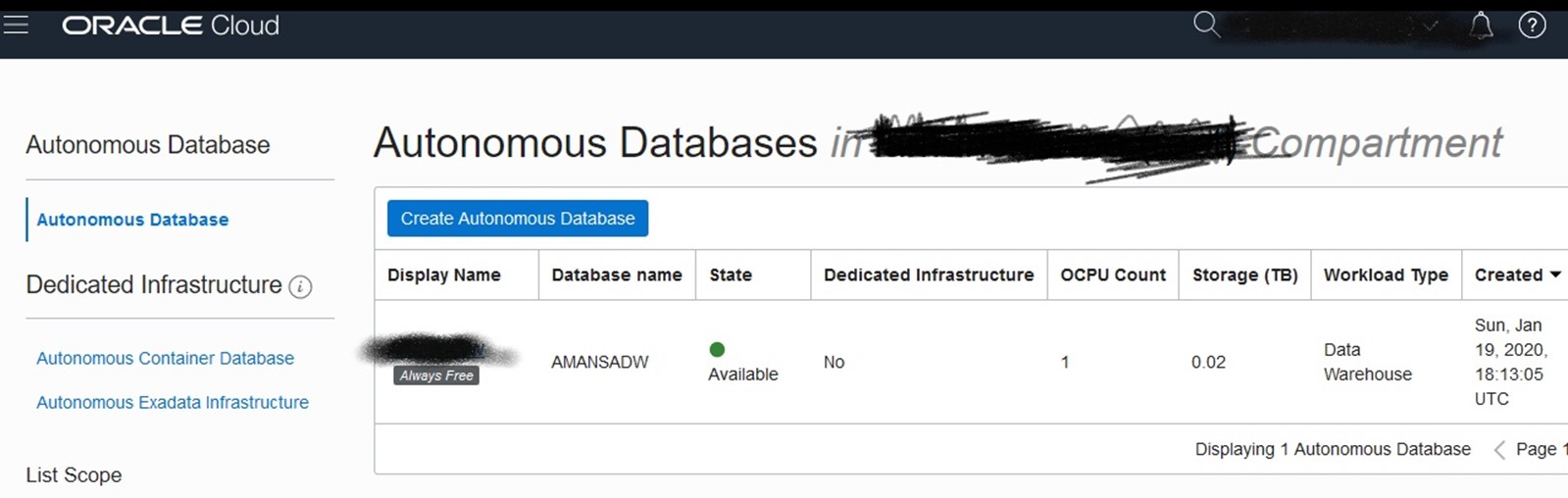
Step 2) Go to the Service Console of your new ADW database and click on Manage Oracle ML Users. This page will bring you to ML user administration page.
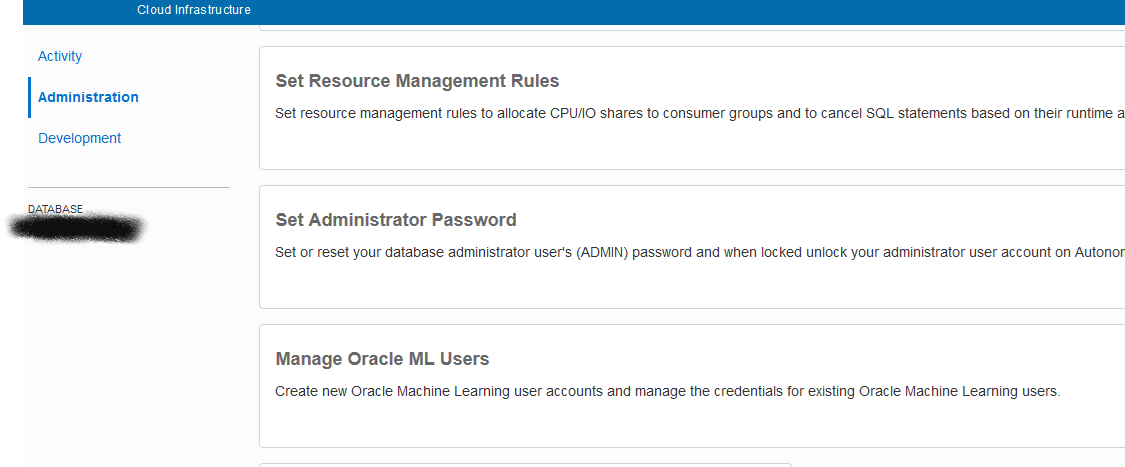
Step 3) An ADMIN user already exists but this user won’t be allowed to work in the SQL Notebook. So you need to create a new OML user which here is created with the name OMLUSER1 using the Create button.
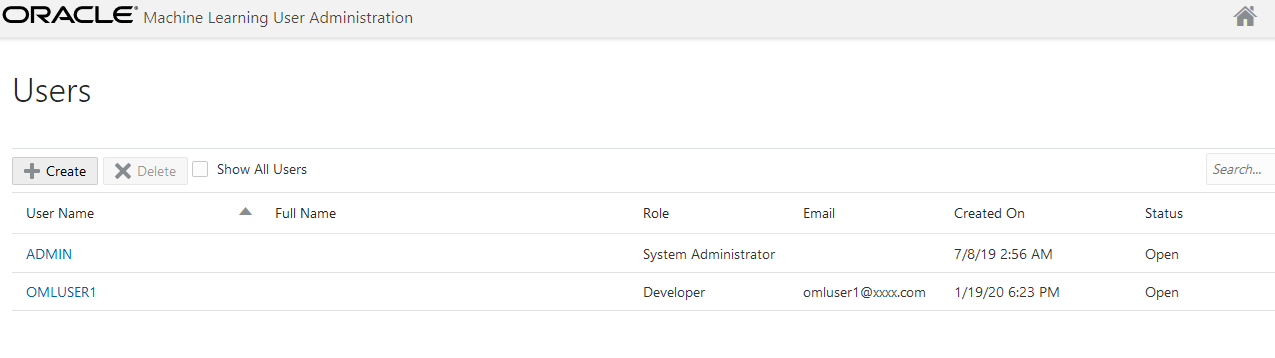
Step 4) Now, you can login to OML home page using this new user , in our case- OMLUSER1 and can start working with the SQL Notebook.
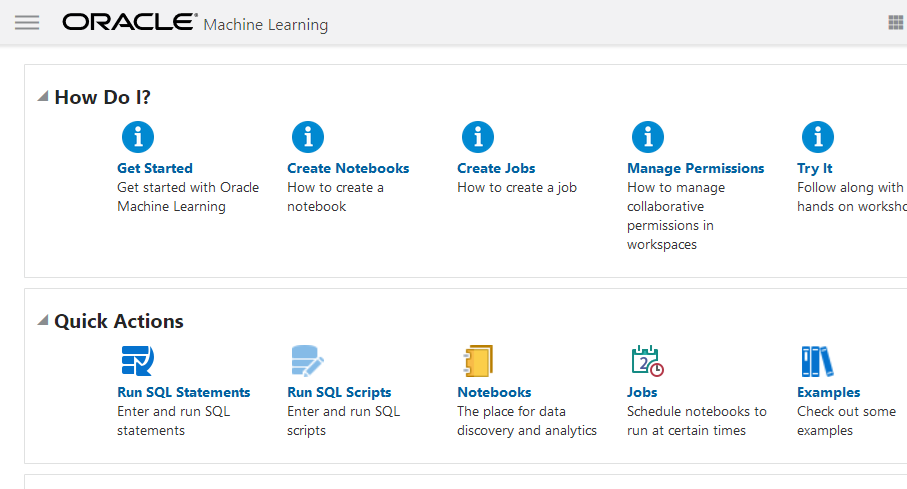
Hope this post helped you to understand OML and how to start working with SQL Notebooks.
Aman….


Recent Comments