For a requirement, I had to install MySQL on a linux vm. Since I didn’t have a ready VM with Linux on it, so I decided to use OCI’s compute instance for the same and install MySQL 8 over it. Here are the steps that I used for the same.
I am assuming that you already know about how to create a VM instance using OCI. If not, I shall mention that in a separate blog later. So the very first thing that I did on my VM is to disable SELINUX.
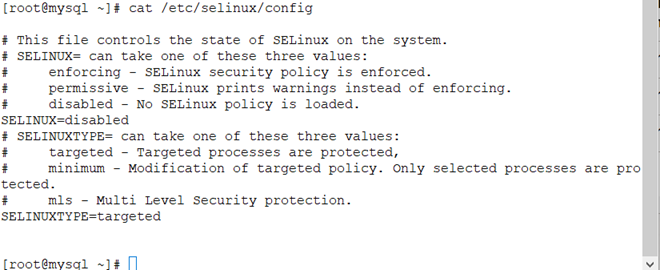
Next was to install mysql. Since I am using Linux 8 so I used dnf command for the same.
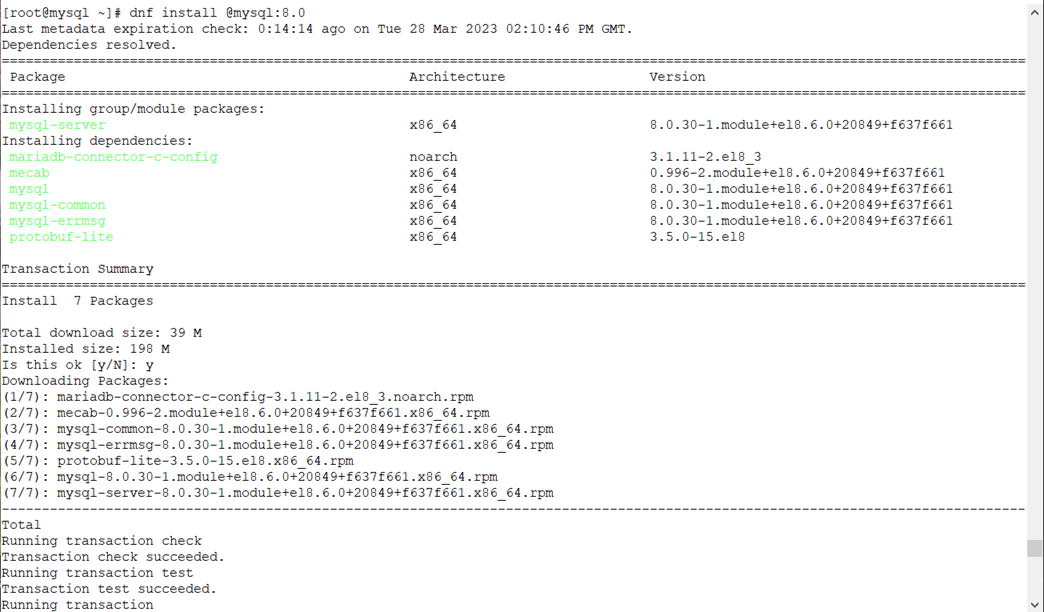
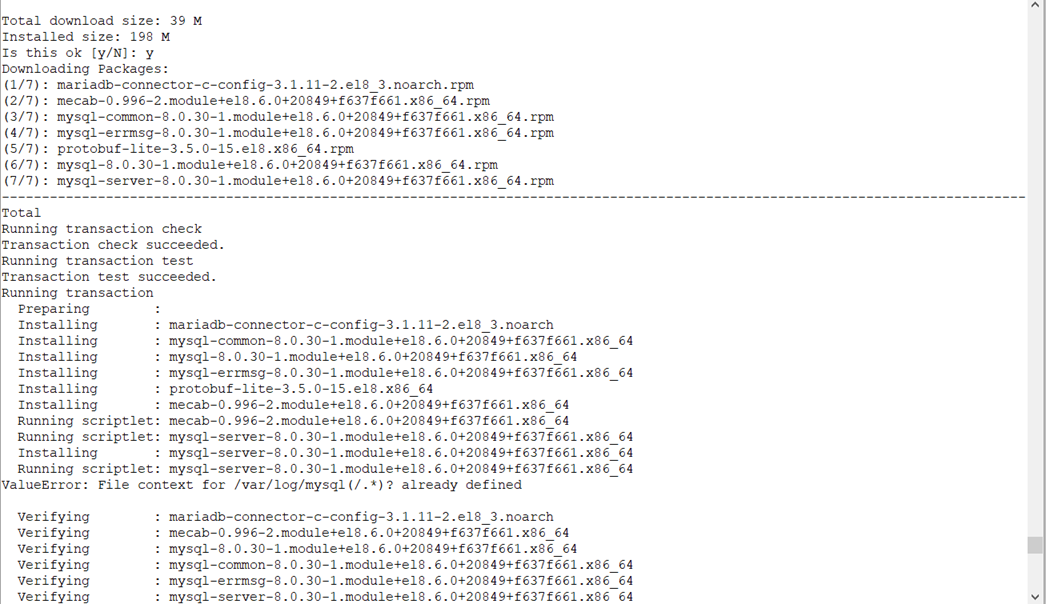
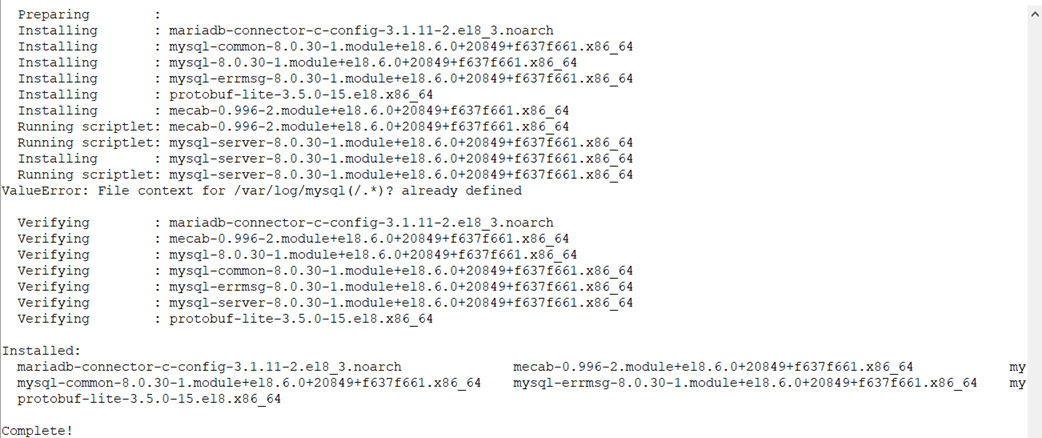
Now let’s confirm the mysql rpm and enable the mysqld.
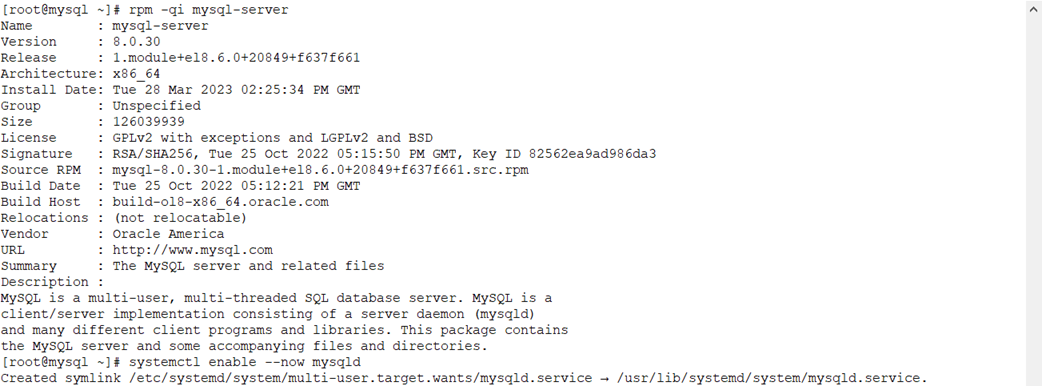
Let’s check the status of mysqld daemon and also secure the installation, following with changing the password of the root user.
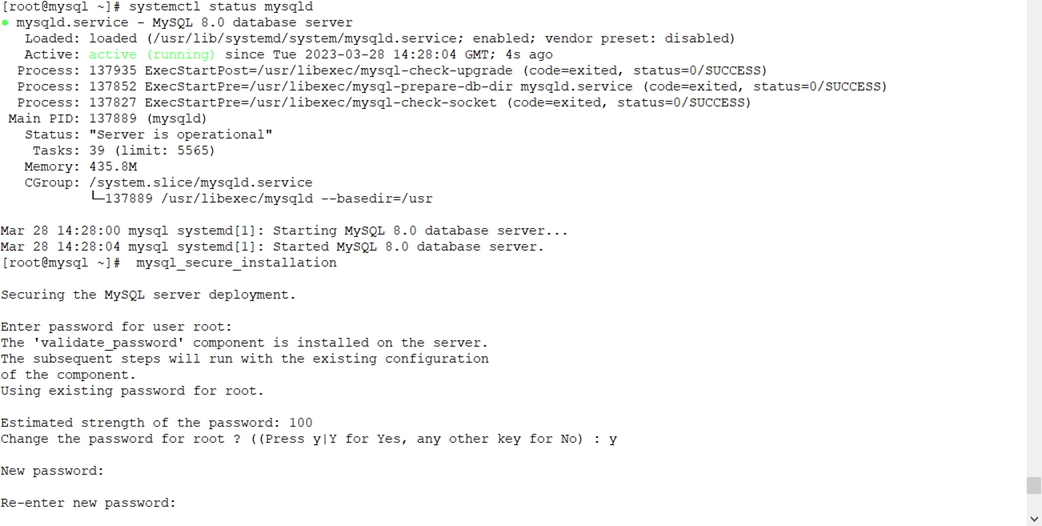
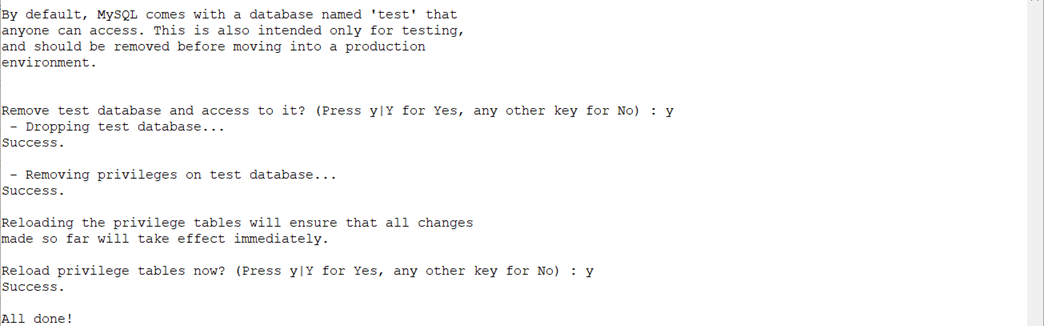
Let’s login as Root user and switch to the mysql database.
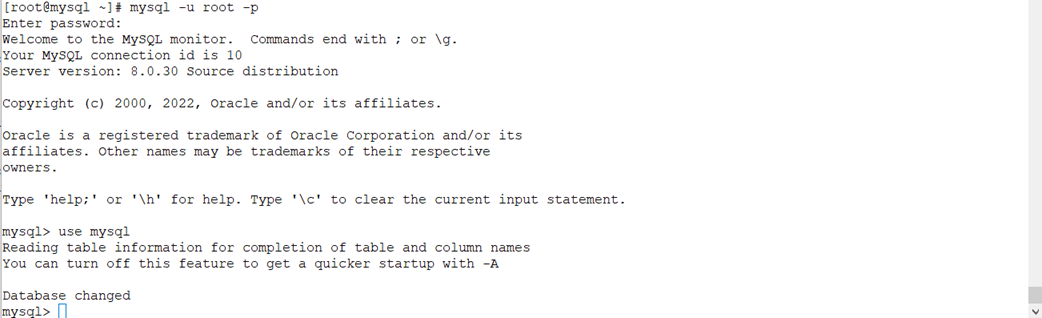
And we are done!
Hope it helps.


Recent Comments