Continuing our series of Exadata Cloud Service with the new resource model, in this post, we shall create a database home that is going to host our database. We have already created exadata infrastructure resource and exadata VM cluster resource which is a must-to-have before you attempt to create a database home. So, let’s get started.
To create Database Home, you need to be in the right compartment and select the option to create a new database home.
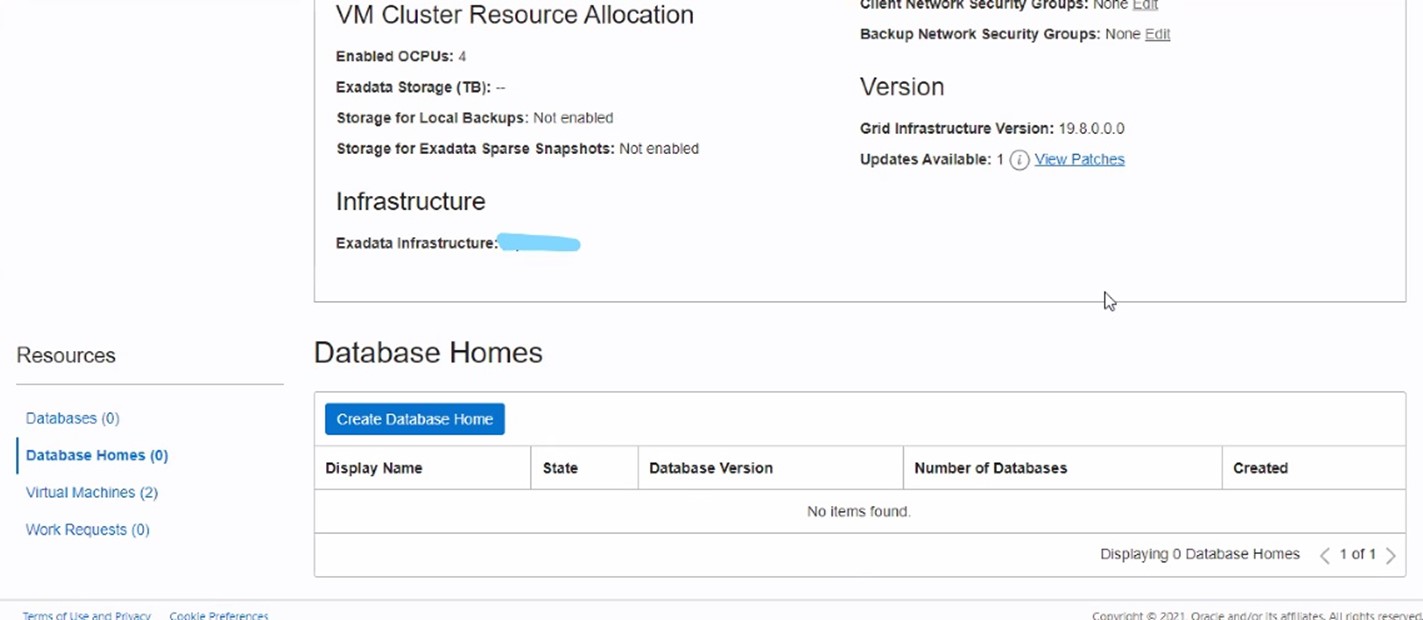
You need to provide a display name for your new database home. You also need to choose the database version which you are going to use in this home, in this creation it was 19c. You can also choose your custom image if you do have one already with you available.
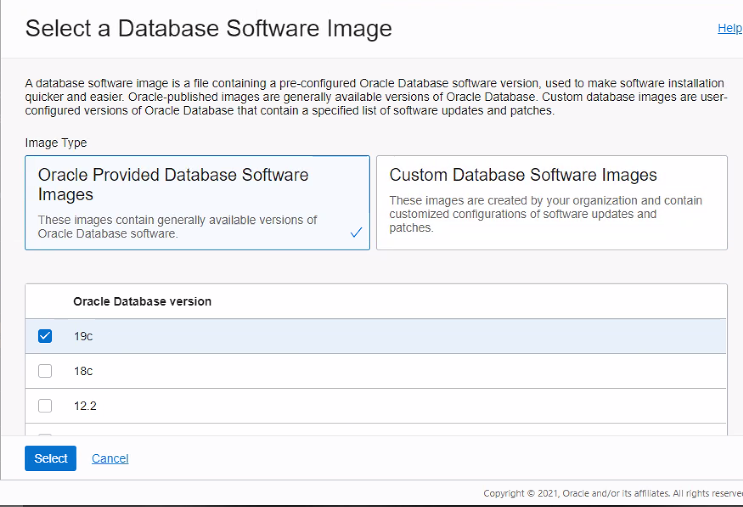
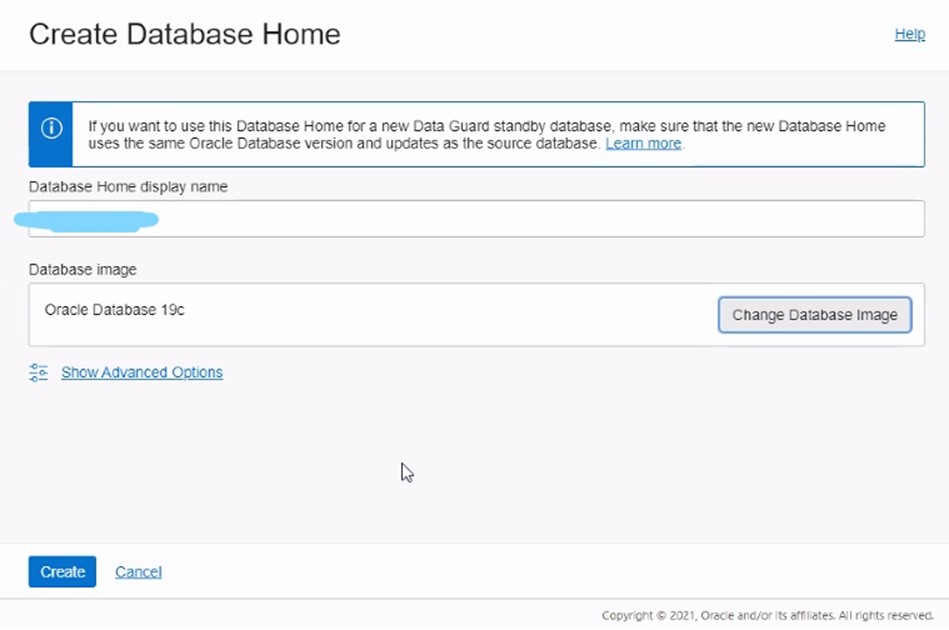
Now, you can submit the provisioning request for your new db home and you can see that it’s now being provisioned and also is reflected in the work requests.
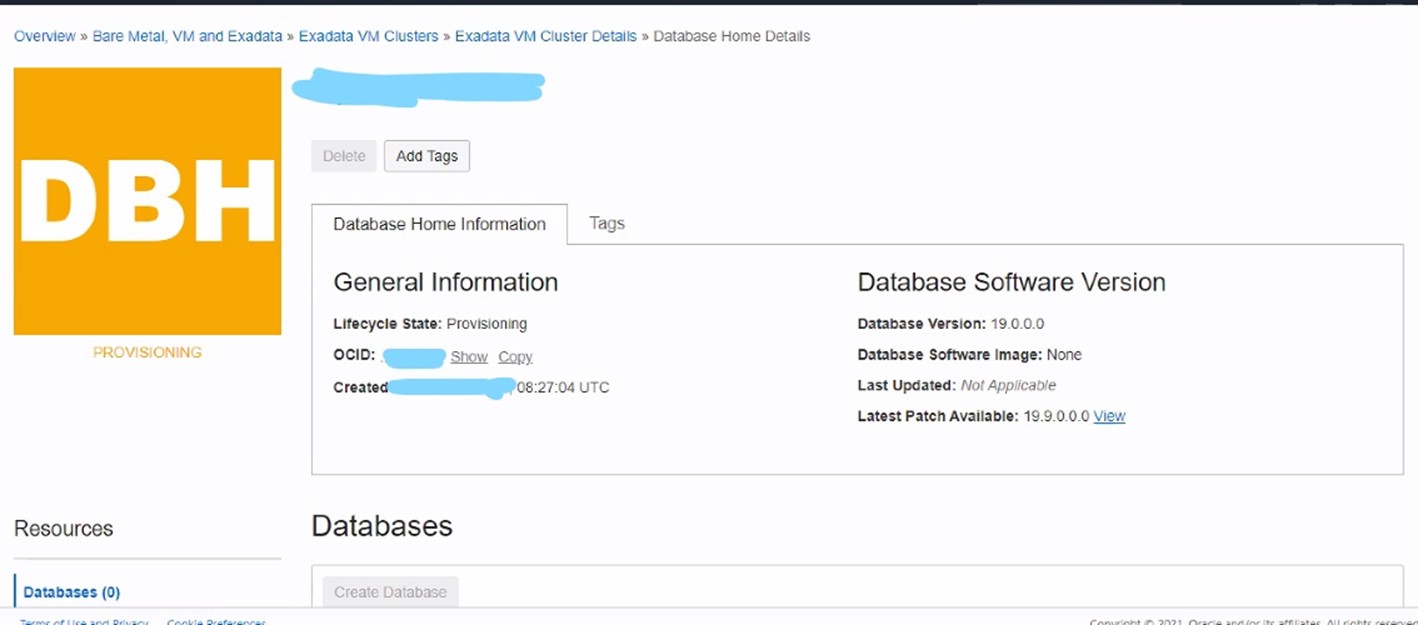
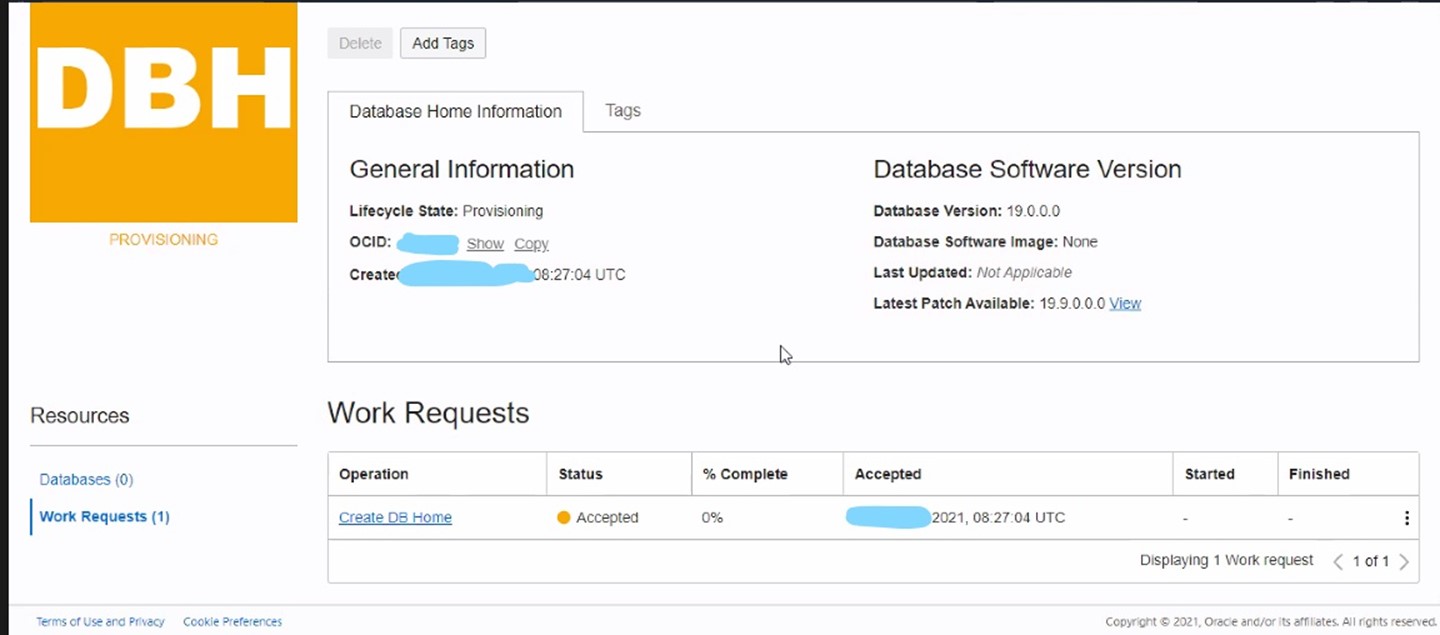
Finally, after provisioning is successful, you can see that your new database home is successfully provisioned.
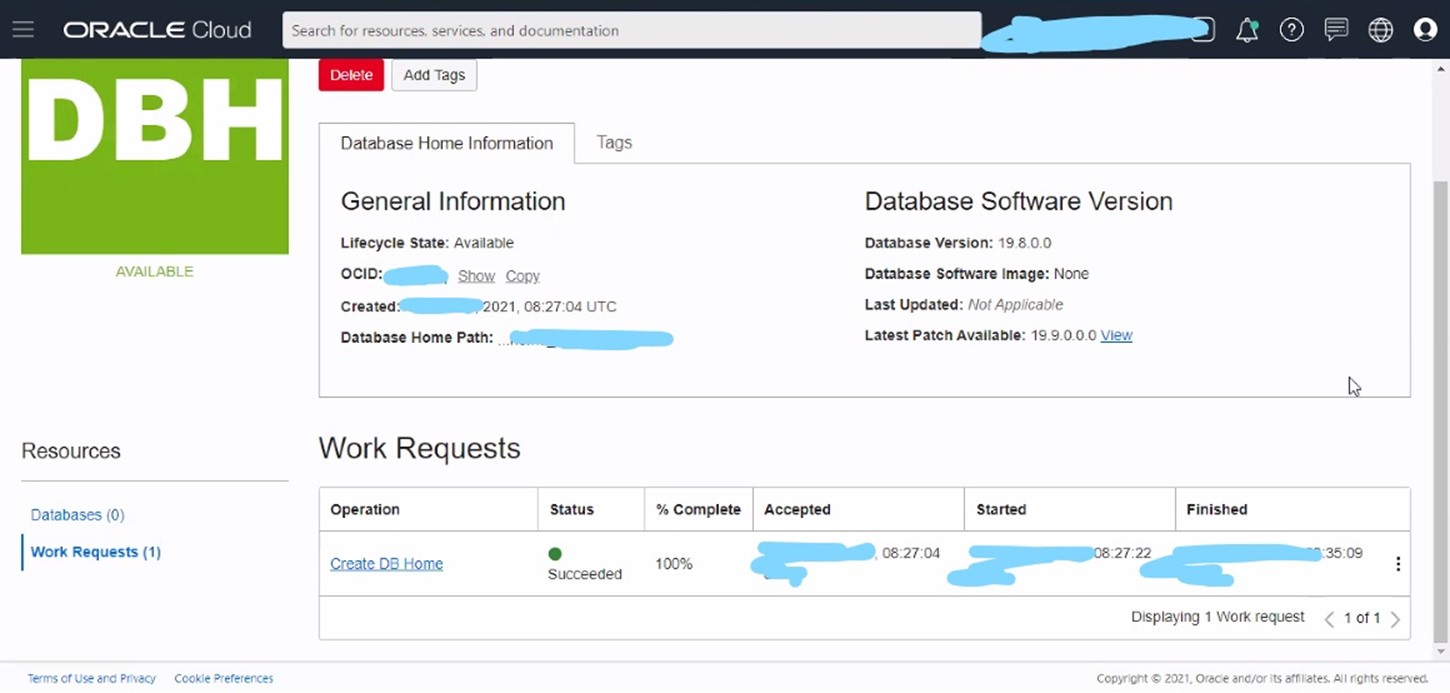
So now, you have a new Database home ready for you. In this database home, we shall create a new database in the next post.
Hope that helps.
Aman….


Recent Comments